Fix Secure2u NOW - 5 Min Solution
Diterbitkan pada 1 Okt 2025
3 min baca

Transfer stuck. Notification tak masuk. Payment deadline dalam sejam.
Ini bukan tutorial panjang. Straight to solutions yang works.
Cara 1: Jangan Tunggu Notification Go Manual
Paling common mistake: tunggu notification sampai bila-bila.
Solution immediately:
- Buka MAE app (tak perlu login)
- Quick Actions → Tap “Secure2u”
- Pending approvals akan appear terus
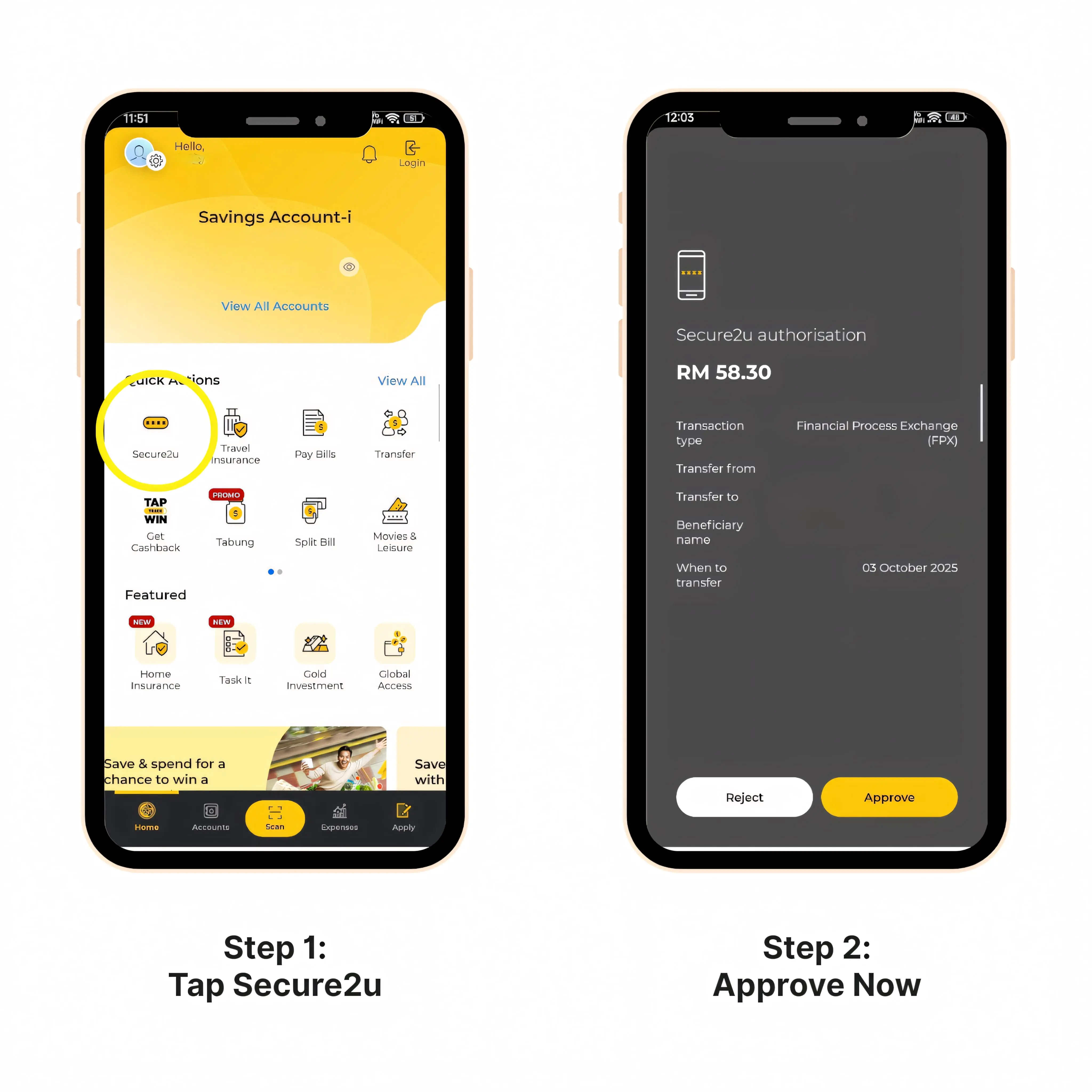
💡 Kenapa works: Transaction dah stored dalam server. Notification cuma reminder. Pathway fail? Ambil manual.
Ramai waste 30 minit troubleshoot bila solution literally one tap away.
Cara 2: Check Notification Center
Cara 1 tak jumpa? Try backdoor method.
Steps:
- Login MAE app
- Tap bell icon 🔔 (top right)
- Check ALL notifications
- Look for approval requests atau 6-digit verification code
💡 Nota: Secure2u approval (Cara 1) adalah standard method. Tapi during system maintenance, Maybank kadang-kadang push 6-digit code ke notification center instead. Ini backup method untuk rare situations je.
Code ada expiry time. Miss it = restart transaction.
Cara 3: Clear Cache
App freezing? Crashing? Notification completely mati?
Android:
Settings → Apps → MAE → Storage → “Clear Cache” → Force Stop → Restart phone
iPhone:
Settings → General → iPhone Storage → MAE → “Offload App” → Reinstall dari App Store
Why effective: Corrupted cache sabotage notification service. Clear cache = reset pathway.
Cara 4: Reinstall App
Last resort bila semua cara atas fail.
⚠️ PENTING: Sebelum delete, confirm boleh login Maybank2u website. Sebab lepas reinstall kena activate balik Secure2u.
Process:
- Delete MAE app completely
- Restart phone
- Download fresh dari App Store atau Play Store
- Install & activate Secure2u
Good news: Reinstall pada same phone = TAK perlu tunggu 12 jam. Boleh activate immediately.
12-hour waiting period only untuk new device atau first-time setup.
Phone Hilang: Emergency Action
Nightmare scenario. Phone dengan Secure2u hilang atau kena curi.
First 30 Minutes = Critical
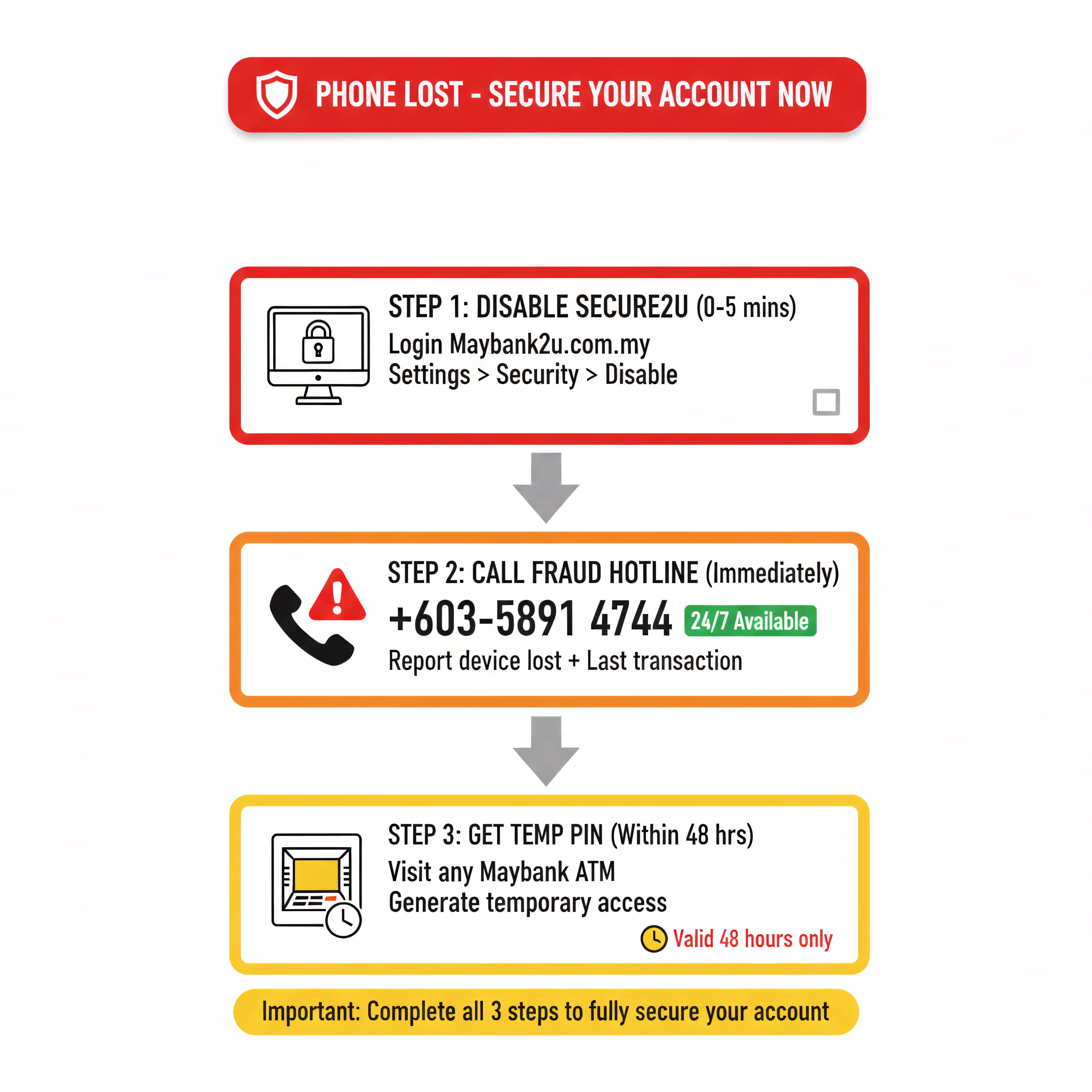
Step 1 - Disable Secure2u (Computer)
- Login Maybank2u website dari trusted computer
- Settings → Security → Secure2u
- DISABLE immediately
Ini cut off link antara lost device dengan bank account.
Step 2 - Call Fraud Hotline
📞 +603-5891 4744 (24/7)
Report:
- Device model hilang
- Last transaction time
- Circumstances (hilang/dicuri)
Step 3 - Recovery (Need ATM Visit)
Cannot recover purely online.
- Pergi mana-mana Maybank ATM
- Generate temporary M2U PIN code
- 48 hours validity - guna dalam 2 hari
- Bila dapat new phone, use PIN tu untuk register
Contact Maybank
Bila Kena Call Customer Service?
Certain issues cannot DIY:
- Account locked (multiple wrong passwords)
- Account deactivated (6+ months no login)
- Error code 00AQ (wrong ATM PIN)
- Username sama dengan password
Hotline Numbers
📞 Customer Service (24/7)
- Malaysia: 1-300-88-6688
- Overseas: +603-7844 3696
- Email: mgcc@maybank.com.my
📞 Fraud Hotline (24/7)
- +603-5891-4744
- Email: cybersecurity.echannels@maybank.com
📞 National Scam Response Centre
- 997 (8AM-8PM daily)
Before Calling, Prepare:
- Full name + IC number
- Account number
- Registered phone number
- Error codes (kalau ada)
- Device model + OS version
Quick Troubleshooting Checklist
Sebelum panic, check basics dulu:
✅ OS Updated?
- Minimum: iOS 14+ atau Android 9+
- Recommended: iOS 18+ atau Android 13+
✅ Notifications Enabled?
- Phone settings: Notifications → MAE → ON
- App settings: MAE → Settings → Notifications → ON
✅ Internet Stable?
- Try toggle WiFi ↔ Mobile data
- Secure2u need real-time connection
✅ System Outage?
- Check Maybank X (Twitter)
- Check Lowyat.NET
- Ramai complain simultaneously = bank-side issue
Check OS Version
Ramai tak sure device running OS mana.
iPhone/iPad: Settings → General → About → Software Version
Android: Settings → About Phone → Software Information
Kalau outdated, update dulu sebelum troubleshoot lain. Outdated OS adalah root cause majority compatibility issues.
Final Checklist: Recovery Success
Dah try semua cara? Confirm checklist ni:
- Manual check dalam Secure2u section (Cara 1)
- Check notification center untuk TAC code (Cara 2)
- Clear cache & force stop (Cara 3)
- Reinstall app completely (Cara 4)
- Confirm OS version minimum requirement
- Confirm notifications enabled (phone + app)
- Test dengan different network (WiFi ↔ data)
Semua checked tapi still fail? Time to call customer service.
💡 Remember: Majority of Secure2u issues boleh resolve sendiri. Cuma kena systematic - try satu-satu, jangan skip steps.
Bookmark guide ni. Next time notification hilang, terus refer balik tanpa panic.
Sumber Tambahan: